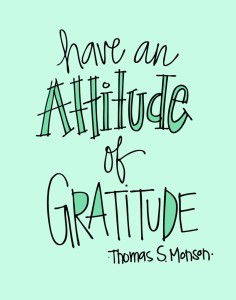…and that someone is me!
It started off innocently enough. I watched some of you use 405.
“No problem,” I said to myself. “I got this.”
Uh, huh..riiiiiiiight.
I was originally to have 22 students. Great. I can squeeze those guys into 4 groups. Well, then at the last-minute, I had to add 4 more students. Ok, more than I wanted, but I can be flexible.
Oh, did I mention the 4 new students would be off campus!
So, I fire up Adobe connect, and the off campus students log in. Someone at each table also logs in to the meeting and monitors the on-line students in case they chime in with a comment. Plus, they are part of the group and will need to contribute to the group assignments. The on-campus student who is logged in also lets me know when the off-campus student can’t see what I’m presenting. Which is often!! I use the “Share My Screen” function of Adobe connect, mostly. I have had a little trouble with the Eno board and pen, but I think Andrew came up with a solution. I’ll know if it worked later this week. I use a lot of photographs and I like scribble on the presentations with the pen so everyone can see what I’m referring to.
Yesterday, I wanted each group to make a 5 minute presentation. I wanted to share from their device with all the screens AND the off campus students. It took me about 10 minutes to figure out how to do it (Andrew was AWOL!), but I did it. It was certainly not an elegant solution, so I hope to streamline it, if I try that again.
I use a short quiz to start each week. Since I have off campus students I created the same quiz in Blackboard the let them take it that way. I think that went fine.
So, I am still figuring things out. Thanks to everyone, especially Andrew, who has made suggestions. I can’t tell if the students going to like this format, yet. I set up a discussion forum in the Bb course so they have a place to put their comments. I have not heard/seen any comments. I will assume that is a good thing!
Feel free to come in and see true chaos…